Note: The VMware Horizon View HTML Access is not as fast and does not contain all the features of the desktop client. It is highly recommended you install the desktop client if possible.
- Go to https://view.nku.edu and click "VMware Horizon HTML Access".
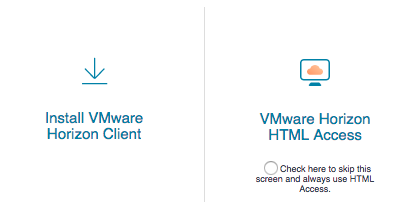

- Log in with your NKU username and password.
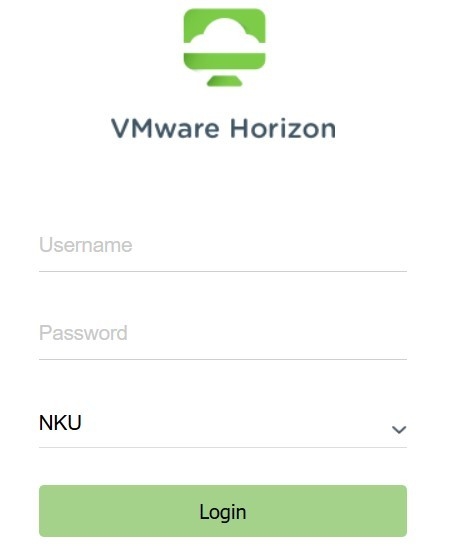

- Double click on the virtual machine you would like to connect to.
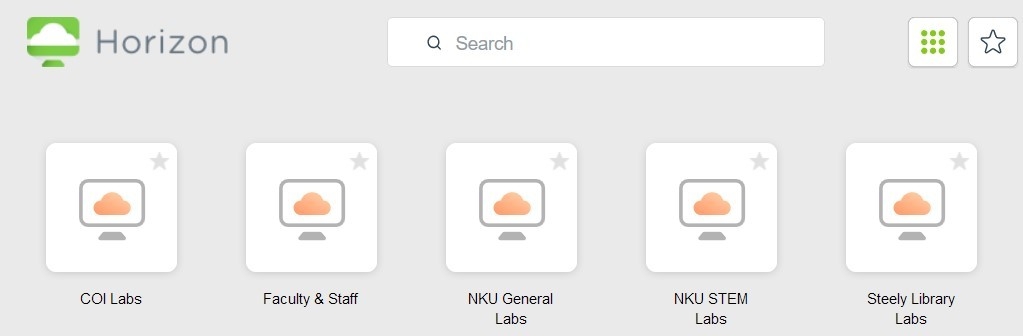

The desktop will launch in your browser window. This is the VMware Horizon View virtual machine. Remember that any files must be saved to your J: or K: drive, OneDrive, other cloud storage, or a flash drive. Any files saved on the desktop will be removed once you log off of the virtual machine.
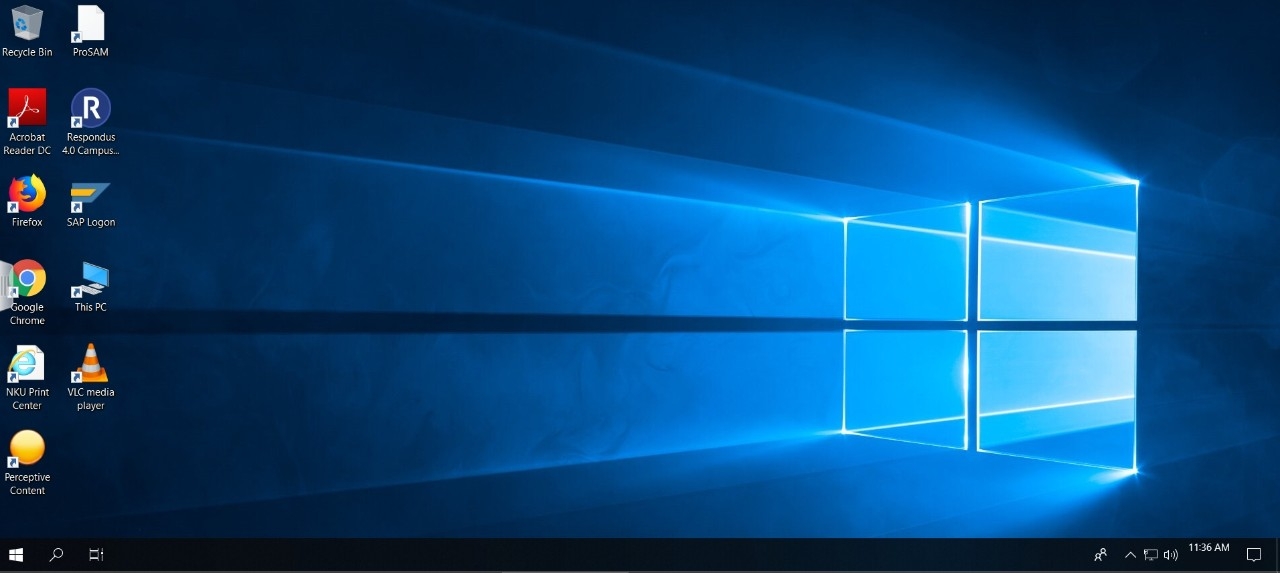
When finished, simply log off the of virtual machine.